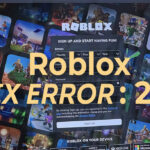miHoYo’s latest title, Honkai Star Rail, is now available on PC and mobile devices. Similar to Genshin Impact, you may encounter various technical issues, especially at launch. If you encounter the Honkai Star Rail 1001_2 connection error, here’s how you can solve this problem.
Fix Honkai Star Rail 1001_2 connection error
To fix Honkai Star Rail 1001_2 connection error, you need to disable AdGuard DNS on Android or iOS.
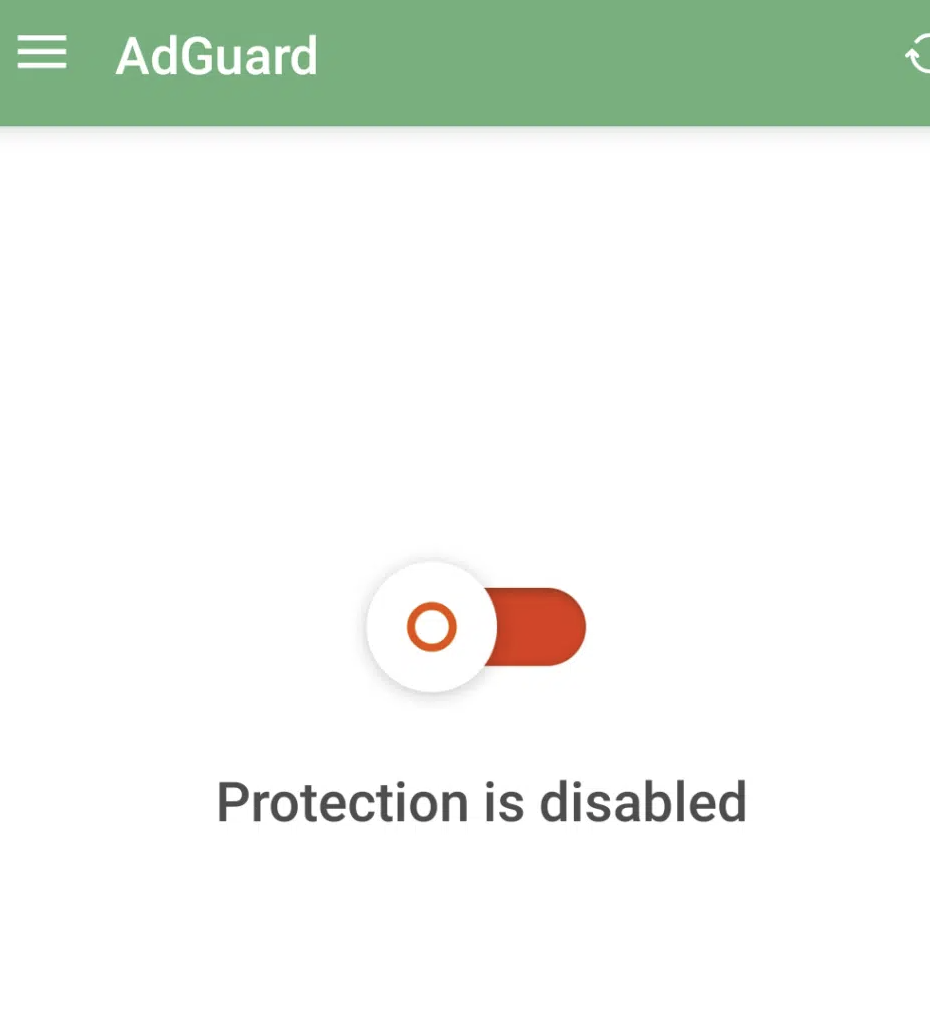
If you have another utility installed that also uses custom DNS, you will also need to disable it for Honkai Star Rail to work properly.
In addition, I also recommend disabling any VPN service while playing the game. Finally, if you have another ad-blocking service that also uses its custom DNS, you’ll need to disable it for now.
That’s all you need to do to fix this issue for now. Genshin Impact doesn’t have this problem, and we hope the developers can fix it in a patch, as utilities like AdGuard are very useful for browsing.
If you’re playing the PC version, check out my guide on how to manually install the title, and if you’re experiencing strange resolution issues, try my suggestions here.
Hopefully, this guide was helpful and you were able to resolve the issue. If you have any questions, let us know in the comments below.